Master Domain Marketing: Turn Your Digital Presence into Profit!
Where is the domain name in a URL?
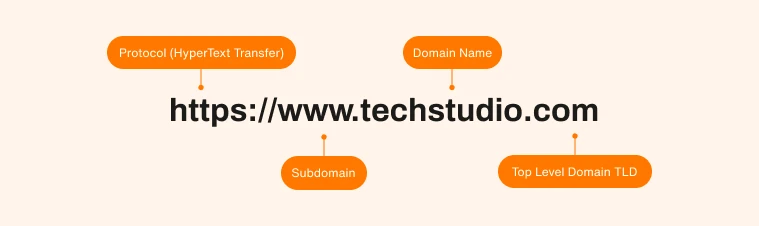
READ: URL vs. URI: What Are the Key Differences Between Them
How do domains work?
What are the parts of a domain name?
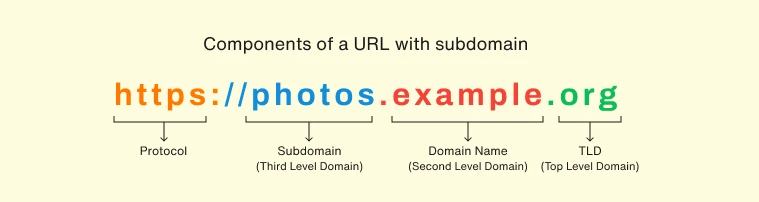
These different parts combine to form a complete domain name, providing a structured and intuitive way to locate and access websites on the internet.
What are the different types of domain names?
What are domains used for?
Server access: Beyond websites and email, domains are used for remote server access. System administrators, IT professionals, and developers employ domains to connect to servers, cloud services and IoT devices. This simplifies the management of digital infrastructure, making it more user-friendly and efficient.
What do you need with a domain?
SEO and marketing: To attract visitors, it’s important to implement Search Engine Optimization (SEO) strategies. This involves optimizing your website’s structure, content, and metadata to improve search engine rankings. Additionally, marketing efforts like social media promotion and online advertising can help drive traffic to your website.



